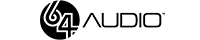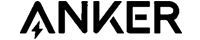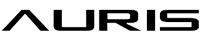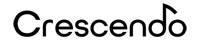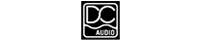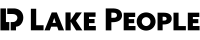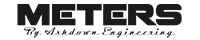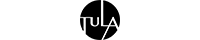Untangling Wires: A Guide to Cable and Connector Types

Contents:
When setting up a home audio system, one of the first questions that arises is: what cables and connectors will you need? Even with the popularity of Bluetooth, it’s hard to avoid using interconnects, speaker cables, and other types of wiring in Hi-Fi setups. We’ve put together a detailed guide on the types of audio connectors and cables to help beginners organize their home music systems.
Types of Cables
Cables can be divided into two major groups: analog and digital. We encounter them every time we connect consumer electronics such as TVs, gaming consoles, speaker systems, AV receivers, and more.
- Analog Cables: These transmit audio signals through voltage fluctuations with positive and negative charges. Speakers then convert these fluctuations into sound waves that vary in frequency and amplitude (or volume).
- Digital Cables: These transmit information as a stream of ones and zeros, which a digital-to-analog converter (DAC) must convert into an analog audio signal for further amplification and playback.
Headphone cables:
What’s the Difference Between Balanced and Unbalanced Connections?
Every cable has a signal wire and a ground wire. An unbalanced cable has one signal wire, while a balanced cable has two. The second wire can cancel out the noise created by the signal itself. The two signal wires carry the same signal with opposite phases, and the noise is neutralized when the two signals are combined, leaving only the clean audio signal.

Balanced connections are widely used in studio and stage audio setups, where long cable runs are required. However, they are also found in portable players, Hi-Fi, and high-end audio systems.
What Are "Male" and "Female" Connectors?
Each connector has a plug and a socket, which are essentially inverted versions of each other. A male connector has pins or protrusions, while a female connector has corresponding holes. It’s important to note that this terminology has nothing to do with inputs or outputs, as male or female connectors can serve either function.
Analog Cables
Analog cables are used extensively in audio applications. For example, they connect wired headphones to a smartphone or a turntable to an amplifier. They are used in both home and professional equipment.
TRS (Tip, Ring, Sleeve)
This is the most common type of connector, available in 6.35mm (1/4 inch) or 3.5mm (1/8 inch) sizes. The 3.5mm connector is the most common for wired headphones, while the 6.3mm cable is used for connecting professional equipment. In addition to these two sizes, there are balanced versions: 2.5mm and 4.4mm.

TRS 6.3mm: Often used in professional equipment, such as connecting the outputs of an audio interface to studio monitors or connecting a mixer to active speakers.
TRS connectors are very similar to TS connectors but have one main difference—an additional ring on the connector. These cables are balanced (in mono mode) and provide lower noise levels when transmitting audio over long distances.
TRS 3.5mm: Widely used in consumer devices, from smartphones and laptops to portable players and headphones. Many people know this connector as AUX, which we love for transmitting music from a phone to a car or home audio system.
TS 1/4 (6.35mm)
This type of cable is used to connect musical instruments, such as electric guitars and synthesizers, to an amplifier or combo amp. Due to its unbalanced architecture, it’s recommended to use TS cables no longer than 5 meters. This type of cable is prone to picking up interference, and over long distances, the sound can accumulate distortions.
TRRS (1/8, 3.5mm)
Laptops and smart devices are often equipped with a connector that combines the headphone output and microphone input into one jack (hence the extra ring on the TRRS connector). It’s used for transmitting microphone signals.
XLR
A popular type of cable in studios and on stage. It transmits a balanced mono or unbalanced stereo signal. XLR "male/female" connectors are used to connect microphones, mixers, interfaces, and other equipment. XLR is a very reliable connection method, indispensable in complex concert conditions where cables need to run for dozens of meters.

As with TRS, you can send an unbalanced stereo signal through a standard XLR connector, but most XLR inputs typically expect a balanced mono signal, so transmitting stereo through XLR is not common practice. There are also cables that use both XLR and TRS connectors to connect an interface to monitors or a microphone.
RCA
A common connector used in various interconnect cables. The unbalanced RCA connector is considered "traditional" because it’s found on most receivers, amplifiers, CD players, turntables, and other components. The connectors often have white and red markings, indicating the right and left channels in stereo. Each connector sends a mono-unbalanced signal, and together they form a stereo connection.

Headphone Connectors
Many headphones use fixed connections, so you can’t detach the cables from the ear cups. In-ear monitors (IEMs) and mid-to-high-end full-size headphones often have detachable cables. You may see various standardized or proprietary connectors (3.5mm, 2.5mm, Mini-XLR). Cables often connect to headphones via 2-pin or MMCX connectors.
Digital Cables
You’re likely familiar with at least five types of digital audio cables commonly used in home multimedia setups.
HDMI
HDMI cables are well-known for their trapezoidal connectors with numerous tiny pins inside. The main advantage of HDMI is that a single cable transmits high-definition video and multichannel audio. HDMI cables can transmit high-definition audio up to 24-bit/192 kHz and handle multichannel surround sound (up to 32 channels) in formats like Dolby Atmos and DTS. HDMI is used to connect TVs to AV receivers, PCs, gaming consoles, and other devices.

Optical
Optical cables use fiber optics and light to transmit digital signals. They are recognizable by their small rectangular connectors with protruding fiber optic tips (TOSLINK). Developed by Toshiba in 1983, TOSLINK was designed to improve sound quality compared to analog alternatives. While optical cables are still found in AV receivers, set-top boxes, CD players, and gaming consoles, they are increasingly being replaced by HDMI.

Optical cables transmit 7.1 surround sound formats, such as Dolby Digital or DTS Surround, with up to 20-bit depth and a sampling rate of 96 kHz. However, they do not support Dolby Atmos or DTS.
Coaxial S/PDIF
These cables are similar to RCA cables but use identical connectors. Coaxial connectors are often black or orange. This is another older type of digital connection with limited capabilities. It supports audio formats up to 5.1, such as Dolby Digital and DTS Digital. The bandwidth of these cables is 24-bit/192 kHz. Note that interconnect RCA cables are not suitable for coaxial connections due to impedance differences.
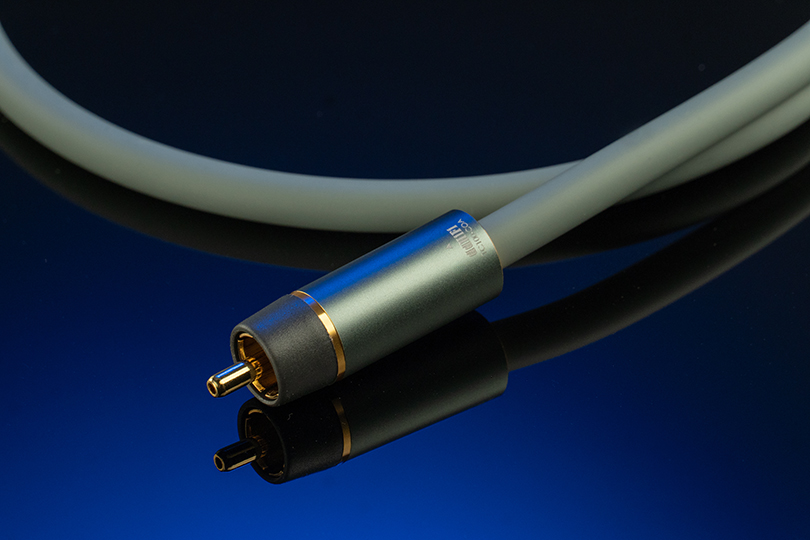
USB
Whether you’re listening, creating, or just transferring data from one device to another, USB cables are among the most common and well-known digital solutions. There are several types of USB connectors, but the most popular are USB-C, USB-A, and USB-B. They were created for audio transmission and have replaced MIDI connections, which are now found only in professional devices.

- USB Type B is a budget-friendly and slow cable, most commonly found in entry-level and mid-range audio interfaces. It is gradually being replaced by USB-C.
- FireWire is a high-speed data connection typically found in high-end studio equipment.
- Thunderbolt. Introduced in 2012 by Apple, Thunderbolt replaced the 30-pin connectors previously used in Apple devices. Thunderbolt is essential if you use Apple equipment. The great thing about Thunderbolt connections is their extensive compatibility thanks to the number of available converters. If you need to convert HDMI, USB, VGA, or SC, you can do so with an adapter.
MIDI
MIDI cables are unique compared to others (such as TS/TRS, etc.) because they transmit data (or, specifically, messages) rather than an audio signal, which a computer reads. They are typically used in studios to connect older synthesizers either to an audio interface or directly to a computer. However, many new MIDI controllers have eliminated the need for a MIDI cable and instead transmit data via USB.

Plugs and connectors:
Conclusion
Despite everything becoming wireless, audio cables remain an integral part of home multimedia, high-quality audio, and recording. Navigating the multitude of connection options can be challenging, but the experts at Dr.Head can help you find the right cables and connectors for your home and professional audio setups. We look forward to seeing you at our Dubai store.