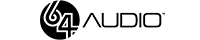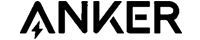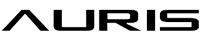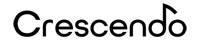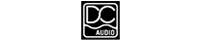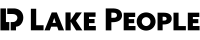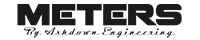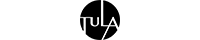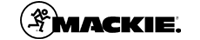Podcasters and content creators looking for an easy-to-use audio solution for solo livestreaming on mobile devices, laptops in the studio, and on the go will be thrilled with black Mackie MCaster Studio, a compact and highly flexible streaming mixer that connects your smartphone's headphone jack to send and receive audio, as well as take phone calls with mix minus. MCaster Studio features Bluetooth connectivity for sending and receiving audio wirelessly and a USB connector for compatibility with Mac and Windows computers.
Key Features:
- .
Simply plug in your favorite XLR mic, gaming headset, or 3.5mm lavalier mic, sweeten the sound with the onboard ContourFX and StreamFX, and you're ready to stream in minutes. The ContourFX provides fast sound-shaping and enhancement through its presets, letting you focus on your stream rather than your sound. If you want more creative effects, StreamFX offers fun voice-changing effects that are just as simple to use.
MCaster Studio includes a variety of features such as dedicated headset and media player inputs, a built-in 4-pad sampler with 3GB of internal storage, and user selectable RGB lighting that looks amazing in any streaming setup. The built-in MixViewer color display makes adjustments and configuration a snap. The built-in combo XLR-1/4" mic input includes phantom power for using your favorite condenser microphone.
Stream a Little Stream
MCaster Studio was designed to make it easy to get great audio on your computer or smartphone for livestreaming and content creation. MCaster Studio packs in all the tone shaping and connectivity you need without making things complicated.
For Content Creators
MCaster Studio was created with content creators at the top of the list. Every feature from easy tone shaping and effects to plug-and-play operation and compact size makes MCaster Studio the audio solution for which you've been looking. And with its sleek looks and RGB lighting, you'll want it proudly displayed on camera during your next stream or video.
No Expertise Required
Sure, reading a thousand posts in forums on how to sound good on stream can be fun, but you don't have time for that. Let MCaster Studio do the heavy lifting for you. Plug in, turn a few knobs to dial in your sound, and you're good to go.
Big Sound, Little Mixer
At the heart of a MCaster Studio is some serious sound-shaping horsepower. Choose between an array of different ContourFX Presets that can add anything from thunderous depth to sparkly angelic tones to your voice, with the turn of a single knob. Dial it in just right with the ContourFX control on each channel. Try each profile preset and find your signature sound.
Choose Your Mood Lighting
Everyone knows that slick RGB lighting is what really makes your computer run faster (not really), so Mackie made sure that MCaster Studio provides that extra LED-fueled oomph that you require. All along the bottom is an LED strip with tons of gorgeous colors from which you can choose.
The Finishing Touches
Want to add a little audio flair to your stream? How about punching up your vocals to get the hype train really moving? MCaster makes it easy with fun StreamFX voice changing effects that you can activate at the turn of a knob. Get creative and turn your voice into a robot, or add some space with a massive reverb.
Size Matters
The smaller the better—MCaster Studio's compact design makes it easy to find a perfect place on your desk for it to live.
USB Yourself
Just plug in with the included USB cable, tweak a couple software settings, and boom, you've got that MCaster sweetness direct to your computer. Easily integrate a phone caller into your stream by utilizing the phone input, and automatic Mix Minus will make sure the caller hears only you without feedback from his or her own voice.
Delicious Sound Bites
Everyone loves a well-timed sound effect, sample, song, etc. and MCaster Studio makes it easy to slide one into your stream. Store audio files directly on to MCaster Studio and instantly play them back via four dedicated Sample Trigger buttons. Feeling inspired in the moment? Record an effect directly on to MCaster Studio at any time.
Doesn't Look Like a Wireless Headset, But Loves to Act Like One
You are probably no stranger to Bluetooth. MCaster Studio uses that tech to connect to any Bluetooth-compatible device to both receive and send audio, just like a wireless headset would. This is perfect for on-the-go streaming and recording or just eliminating a cable from your setup.
Seeing is Believing
Convenience is the name of the game with MCaster Studio. And with its built-in color MixViewer display, getting your settings just right is easy.
In the Box:
- Mackie MCaster Studio Portable Streaming Mixer (Black)
- Power Supply
- 3.5mm TRS Aux Cable
- 3.5mm TRRS Cable for Smartphones
- USB Cable
- Manual