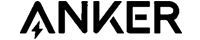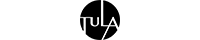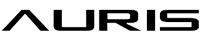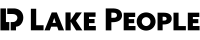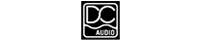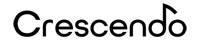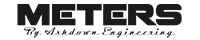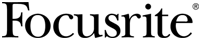Vocaster One is the first audio interface from Focusrite specifically designed for podcasting. It features intuitive controls, studio-quality sound, and convenient functions that greatly simplify the process of streaming and recording broadcasts compared to traditional interfaces.
Features:
- Automatic input signal level adjustment with up to 70 dB of gain.
- Selection of optimal voice tone using 3 preset modes.
- Quick mute button for the microphone.
- Ability to connect a smartphone and broadcast phone conversations live on air.
- Loopback function for recording/streaming audio signals from the computer and adding them to the broadcast.
- Software mixer for easy and convenient adjustment and routing of all incoming and outgoing signals.
- Hindenburg, SquadCast, and Acast software, as well as Vocaster Hub which controls the built-in mixer.
Simplicity and versatility:
Focusrite Vocaster One is designed to allow you to start working immediately after connecting it to a computer or tablet. Thanks to the +48V phantom power, you can connect XLR microphones of all types (including condenser ones) and amplify them up to 70 dB.
Automatic microphone volume adjustment:
The audio interface has a function that automatically adjusts the input signal level of the microphone with up to 70 dB of gain – simply press and hold the Auto Gain button while recording. Of course, you can also fine-tune it manually, and the LED ring on the Mic Gain knob provides volume information. Therefore, necessary adjustments can be made on-the-fly and take up minimal time.
Optimal voice sound adjustment function:
Vocaster One is equipped with a simple and very useful microphone channel sound adjustment function. With just one Enhance button, you can choose one of the four presets and give your voice a different sound. Preset selection is done using the included Vocaster Hub software, which also serves as a dispatcher and provides additional information about all incoming signals.
Connecting and outputting audio from a smartphone:
Speaking of incoming signals, Vocaster One is capable of outputting sound from a smartphone connected to the Jack socket on the rear panel of the device. You can add phone calls to your podcast (for this, a TRRS-TRRS cable is required, which is not included). In addition, the interface offers a Loopback function, which allows you to record/stream audio signals from the computer and add them to the broadcast.
Recording your podcast with a camera:
On the rear panel of the audio interface, there is a separate output for a camera. If you are recording a video podcast, by connecting a camera to Vocaster One (it must be equipped with a TRS input), you can simultaneously record audio and video tracks without the need for separate synchronization. The only "but" is that you will need a TRS-TRS cable, which is not included.
Software for getting started:
Focusrite Vocaster One also comes with a software package that allows you to record audio, integrate podcast partners, and publish projects. The package includes:
- 3 months access to SquadCast Pro + Video.
- 6 months access to Acast Influencer.
- Hindenburg lite (Pro version can also be tested for 6 months).
Package includes:
- Sound card.
- USB-C to USB-A cable.
- Documentation.